Try the demo app
Introduction
Downloading and testing out the VOID AR SDK demo app. This will help you quickly understand the actual effects of each AR feature and will also let you verify that your device meets the system requirements.
Part 1. Download the App
< Android >
VOID AR SDK.apk
The effect of each AR feature Demo. Click to download >>
VOID SLAM.apk
SLAM‘s feature Demo, you can zoom in/out and rotate the model. Click to download >>
< iOS >
Test Flight
Download and install the "
TestFlight" app from App Store.VOID AR SDK
The effect of each AR feature Demo.
Download the VOID AR SDK Demo. Open this link in
Safarion your device and follow the instructions to install the app.VOID SLAM
SLAM‘s feature Demo, you can zoom in/out and rotate the model.
Down the VOID SLAM Demo. Open this link in
Safarion your device and follow the instructions to install the app.
< Marker Download >
- The marker is as below, please save the image to download.

Part 2. Experience feature
< VOID AR SDK > Demo
- Launch the app, it shows as below:
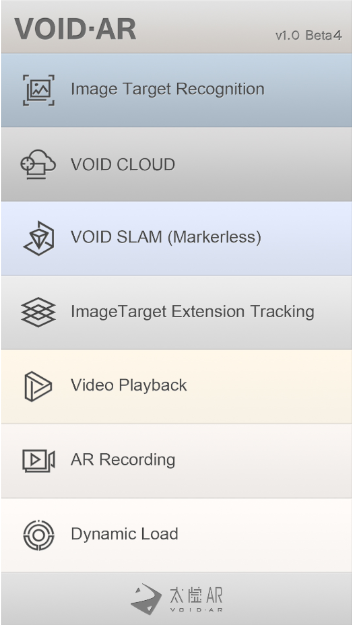
- Corresponding to the following features:
| Features | Introduction | Operation guide |
|---|---|---|
| Image Target Recognition | VOID AR can recognize very detailed images such as card, banknote, and magazine, etc. | Face the camera to the marker |
| VOID CLOUD | With VOID AR cloud computing center, there is no need to package resources to client. Image recognition can be achieved when uploading recognition targets and resources to cloud server. | Face the camera to the marker |
| VOID SLAM (Markerless) | The VOID SLAM is a multiple fusion model based on the key frame vision SLAM system and IMU. Build virtual contents in real world freely without any markers to give you wonderful AR experience. | 1. Please face the camera to a flat surface 2. [ SLAM ]: generating model 3. If you need to change another environment or surface, please face the camera to the new environment and click [ Start ] again. |
| ImageTarget Extension Tracking | When the "Image Target Recognition" (with image marker) is successful, track the model using "VOID SLAM" technology. | Face the camera to the marker |
| Video Playback | Playing video directly on a target surface. | Face the camera to the marker |
| AR Recording | One key recording to keep your AR moment. | Face the camera to the marker [ REC ]: starting recording [ Stop ]: stopping |
| Dynamic Load | Load and recognize the target dynamically based on users needs. Let the app become lighter and smaller, fexible and faster. Have the AR experience every minute. | Face the camera to the marker [ Add Target ]: the model will appear [ Clear Target ]: the added model will be removed |
< VOID SLAM > Demo
Launch the app, it shows as below:
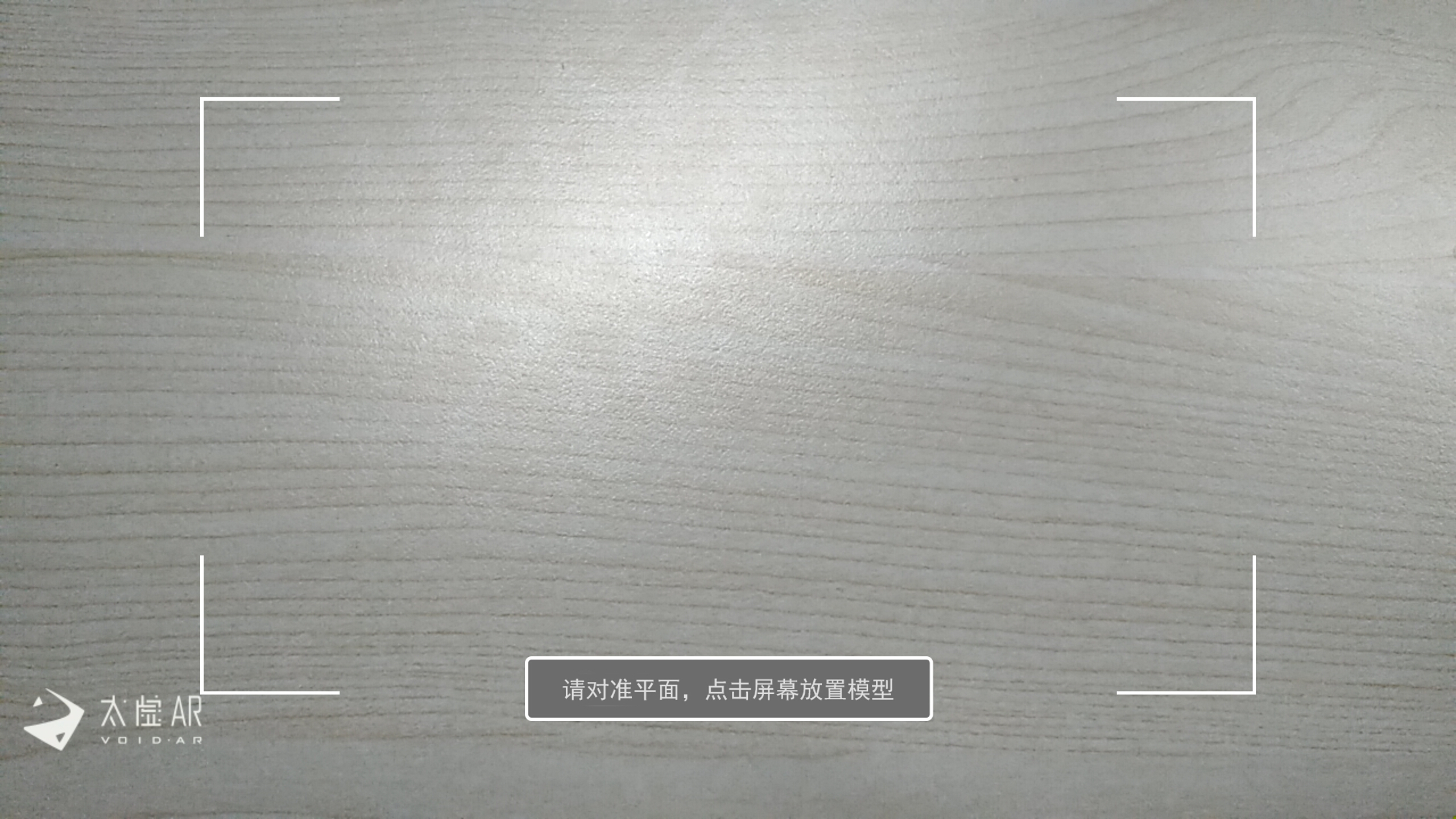
Face the camera to a flat surface, click on the screen to place the model:
Rotation: single-finger slipZoom in/out: double-finger operationRefresh: the button in the lower right corner. Face the camera to the new environment and click this button to regenerate the model. Press this button 3 times quickly and the plane selection box will reappear.
Part 3. Other tutorials
The built-in Demo does not include features such as "Image Target Recognition ( Multi-Targets )", "VOID CLOUD ( VideoPlayback )", "VOID CLOUD Private", etc. You can view the tutorials by the links below: